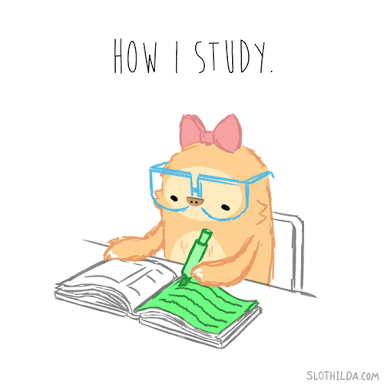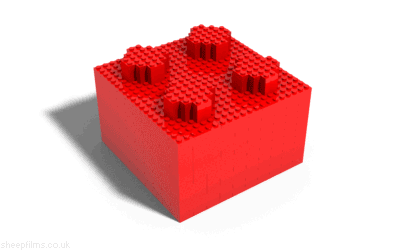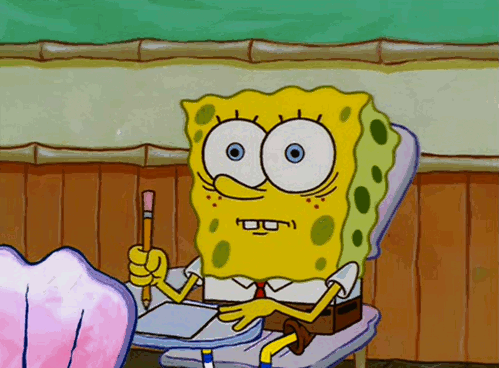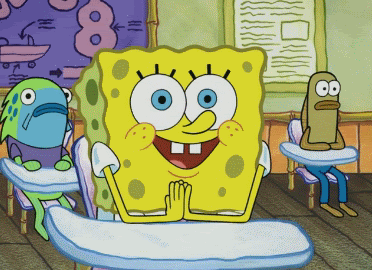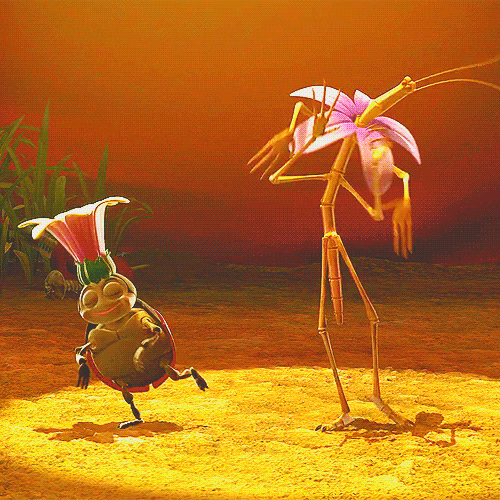Can you believe that Fall Break is in two weeks?? I didn’t realise it until my roommate mentioned it, and she didn’t realise it until her friend mentioned it. On one hand, I can’t wait to have a week off from my never-ending stream of CS labs, but on the other hand, the week before Fall Break, man, that can be tough.
Category Archives: Blog
Setting yourself up for the semester
If you lay a good foundation, it’ll be easier to fall into your rhythm and routine. Here are some basic tips to set yourself up for the semester:
Welcome back!
I don’t know about you, but I can’t believe that we’re only already only already (???) two weeks into the school year!
Here at Bryn Mawr, I have no doubt that y’all are academic achievers, so after the craziness of the first two weeks (and with many more crazy weeks to come), I’m here to say: take a breather.
Yes, start the semester off on the right foot. Know your professors. Be on top of your work.
But also, take care of yourself and try to enjoy everything. It’s too early in the year to bury yourself in a pile of books! Don’t you know that this is the best time of year? Autumn is approaching, and the holiday season will come rolling in.
Take a look around. Check your email for Activities Digest. See what’s going on in the city with Facebook Events. (Pick up your free SEPTA ticket from Guild Lobby!)
TONIGHT 09/09/2016, 7:30PM //Bryn Mawr Film Series screening Zootopia in TGH
09/10/2016, 9:00AM-1:00PM // (every Saturday) Bryn Mawr Farmer’s Market at municipal parking lot #7 (on the other side of the SEPTA station, across the Bryn Mawr post office)
09/10/2016, 9:00AM-2:00PM // Bryn Mawr Day at the municipal lot at Lancaster and Bryn Mawr Aves. (on the other side of the SEPTA station, across Ludington Library)
09/10/2016, 10:00AM-4:00PM // CollegeFest at Dilworth Park City Hall
09/10/2016, 7:30PM // Bryn Mawr Film Series screening Pariah in TGH
I’ll be back every Friday with a new post, and I promise I’ll write more about school, but for now, enjoy yourself and just take it day by day.
You got this!
Just popping by with a quick reminder and word of encouragement (we’ve got enough readings and materials to study): We’re so close yet too far from summer. We’ve still got one week of classes and two weeks of finals. Don’t check out of the school year yet! These last few weeks will be critical, so finish it off strong!
Conscious breaks
Are you hanging on your wit’s end? I know that I’ve been getting a little extra tense in the past few days and undoubtedly will continue to feel the pressure as the term wraps up.
The last two weeks of classes…
A picture is worth a thousand words. A moving picture, well…
End-Of-Year Checklist
There’s A LOT going on at the end of the year. You might be feeling a bit in over your head. When I’m feeling like that, I like to write down everything in a list, so that when I look back to it, I realize: You know what? It’s not too bad.
Here’s a checklist I made of end-of-the-year to-do’s. Feel free to use it! Just click and save.
Room Draw
It’s that time of year again: room draw. Perhaps you’ve been participating in a few events around campus throughout the year that you haven’t really been all that interested in but participated anyway in hopes of winning a good room draw number. Perhaps you’re researching up on other dorms, judging their location, sanitation, laundry situation, etc. Perhaps you’re interrogating upperclassmen, asking them about their experiences and recommendations. Stress levels run high as we prepare for the end of the year, and this is just something to add the the pile, but don’t worry, we gotchu.
Read & Write

via dakotalink.net
Remember when I shared about Document Converter and never having to do another reading on my own again? Well, Read & Write is sort of like Document Converter, but on steroids. Read & Write is a literacy software created to increase accessibility of class materials. It has so many functions, but today I’ll just be sharing the tools that I think you’d get the most use out of and would probably use on a more regular basis.
INSTALL READ & WRITE LITERACY SOFTWARE.
That’s the first step, and true to its mission of accessibility, it’s free, which I know is a word that can only mean good things for college students.
Are you on-the-go? Use the Speech Maker to convert digital text into sound files.
Do your eyes wander? Use the Screen Masker, which highlights the line your mouse hovers. Well, rather, it tints out the rest of the screen, bringing your focus to that line. Colour and opacity are customisable.
English not your first language? Use the Translator for 50+ languages.
Need to mark up a grossly scanned document? Bless the professors who photocopy readings so that you don’t need to buy a whole textbook. But the scan is read as an image, and this can make it hard to markup. Use the OCR functionality “to convert different types of documents, such as scanned paper documents, PDF files or images captured by a digital camera into editable and searchable data.” (x)
Having a hard time centralizing your markups? Use the Highlighter and extract the colour-coded information into a streamlined outline.
There are so many more tools to aid reading, organizing, study/productivity, and writing, so I encourage you to further explore the functions of Read & Write, and if there’s something that I have or haven’t mentioned, and that you want to know more about or want to know how to use, leave it in the comments, and I’ll get back to you as soon as I can!
Gratitude Experiment, in review
- Spend the first 5-10 minutes of your day practicing gratitude.
- Let someone know you’re grateful for them.
- Smile, even when you’re not in a smiley mood.
- Start the day by telling yourself, “I’M FRICKIN’ AWESOME!”
That last one’s a new one I’m gonna send you off for spring break with. And if you wanna step it up a notch, I challenge you to, at the same time, literally jump out of bed and yell it out loud and proud. Yes, it is a little silly. But what’s wrong with being a little silly? You’re frickin’ awesome.
Got anymore tips for practicing gratitude and adding joy to your life? Share it in the comments!